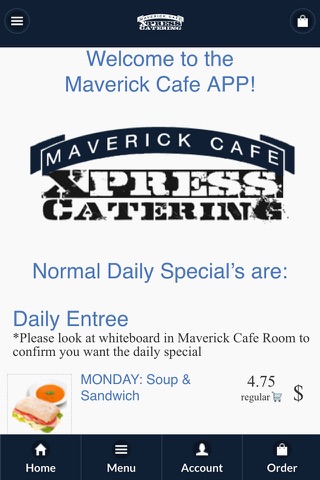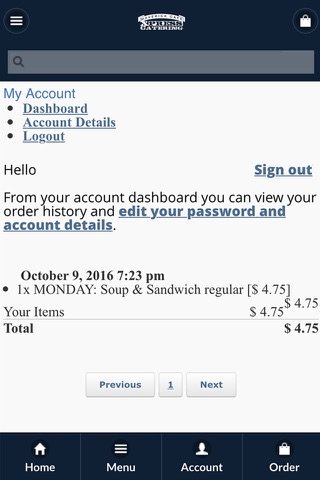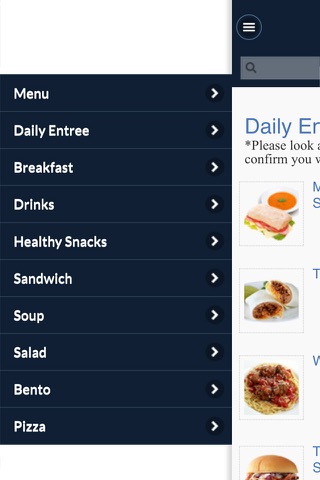Maverick Cafe Menu app for iPhone and iPad
Developer: cortney wright
First release : 12 Oct 2016
App size: 7.65 Mb
Maverick Cafe Menu at Riverdale High School. The Maverick Cafe lunch room is catered by Xpresscatering. Xpresscatering offers many food options for students to choose during breakfast, lunch and snack. This app was created to reduce lunch lines and to get students fed and back to class in a timely fashion. This app features a Pre-Order food system for Breakfast, Snack and Lunch. Riverdale High School students are to place their order using Maverick Cafe Menu app. Students pay and collect their lunch in the Maverick Cafe Room at School! This Pre-Order app is intended for Riverdale High School Students ONLY.
Detailed Instructions: Maverick Cafe App has a bottom menu, left side menu and a right side shopping cart preview.
The bottom menu displays 4 options; Home | Menu | Account | Order.
Click on "Home": Welcome to the Maverick Cafe APP! A welcome page introducing the daily specials of the week, Monday - Friday. *A note to students reminding to please check the whiteboard in the Maverick Cafe lunch room to confirm they want todays daily special.
Click on "Menu": The full menu with all categories. Simply scroll down the options and click on the food item of choice by tapping the shopping cart to the right of the food item. "Added to cart" will display and in the cart it goes. View cart at anytime by clicking on the Bottom menu "Order" or on the top right side shopping cart icon for a cart preview.
"Account": Login or Register or here. Registering an account will keep record of all orders.
Click on "Order": The order page where students will complete their order. Functions to remove and/or update quantity of food item. Enter first and last name and any special request for the order (i.e. *no cheese on burger). Choose a payment option: Cash, Credit-Card or Student-ID. Payment will be made during food pickup in Maverick Cafe lunch room. Click on Send Order - get the Thank You page and the order is off to the kitchen.
The top left side menu displays each category of food options. Click on the top left 3 bar icon and opens each category. Menu | Daily Entree | Breakfast | Drinks | Healthy Snacks | Sandwich | Soup | Salad | Bento Bowls | Pizza.
The top right side shopping cart icon displays a short preview of cart total. This is just a preview! Students must click on "place your order" to get to the order page to complete their order or click on the bottom menu "Order".